I’ve been teaching myself Unity and wanted to make a phone app that used the movement from the phone.
It turns out that using the movement from your phone is pretty easy. Here’s how I did it in my first Unity app.
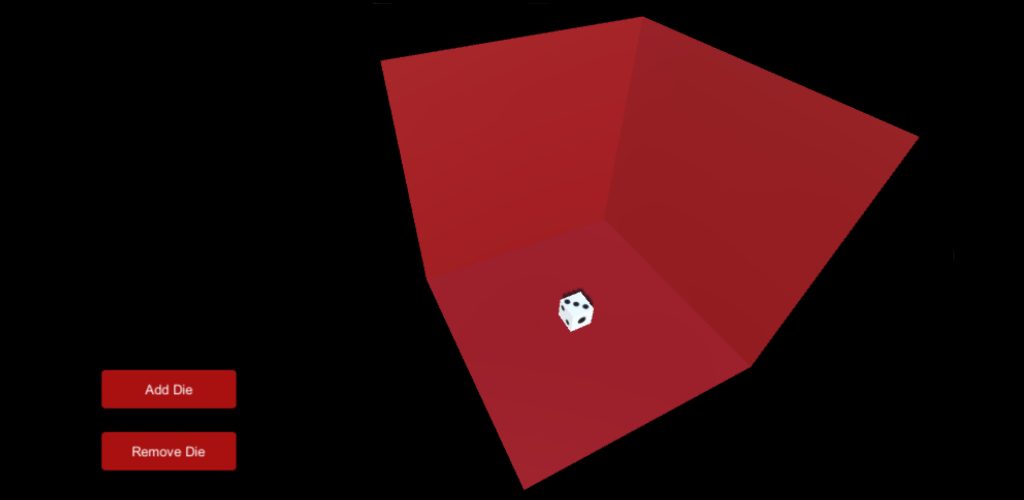
The code
Traditionally I’m a C# developer so naturally I picked to make my Unity scripts in C#, but you do have the option of choosing Javascript.
To get the movement from your phone, all you need to do is;
Vector3 movement = new Vector3(Input.acceleration.x, Input.acceleration.z, Input.acceleration.y);
I couldn’t believe how easy that was!
All we are doing here is setting a new Vector3 as our movement value with the movement the phone has made.
Z and Y axis
The Unity reference for Vector3 can be found here. Below is the constructor for a Vector3;
public Vector3(float x, float y, float z);
The keen eyed of you will notice that I have my Z and Y values the wrong way around.
By swapping the Z and Y, the phone at rest is flat rather than upright. After having a few people test my app, they
said that this felt much more natural.
FixedUpdate()
I put the code for the movement in FixedUpdate() over Update() so the calculation would be handled before each frame is rendered.
Rigid Body
To make the movement look more natural, I applied the movement as force rather than just moving the position of my object.
To do this, I added a rigid body component to my object.
rb = GetComponent<Rigidbody>();
The above will get the rigid body from your game object and this be assigned to a private variable. Then to apply the movement as force;
rb.AddForce(movement * speed);
The speed is just a private variable for the script to increase the value of the movement as needed
Change to dynamic collider
During testing my app, my objects would sometimes fly through the other box colliders in the scene. This had me scratching my head for a while. All my colliders looked correct and the box would only go through the wall intermittently.
It turns out that fast moving objects can sometimes pass though a collider. To get around this, you can the collision detection on the rigid body to continuous dynamic. While not as performant, sometimes it will be needed.
I got the answer to this puzzle from the Unity forum here.
My App!
If you want to see my code in action you can get my first Unity app in the Google Play store from here