I’ve finally got around to setting up my Arduino Uno, a few minor teething problems and I’m away!
I love seeing some of the projects other people have done by using an Arduino. I can’t wait to get that good and be creative with it. For example, check out this secret knock detecting door lock
The first step was to get the Arduino IDE. As I’m working on Ubuntu and still a Linux newbie this in itself presented me with some challenges. My first attempt was was by using the Ubuntu package manager. However I realised that the packaged version of the IDE was quite old. At the time of writing this post, the apt-get package was 1.0.5, but the version available for download was 1.6.7. So I decided to manually install the IDE.
As the Arduino tar came with an install script I didn’t have to run configure and make. So after moving the extracted folder to the /opt folder, I was able to give the install script executable permission and run it. I found this set of instructions very useful.
Pretty impressively, the Arduino IDE comes pre-loaded with a quite a few examples. The setup example I was working through pointed me towards the Blink example.

Initially I was getting an error when trying to upload onto the board;
ser_open(): can’t open device “/dev/ttyACM0”: Permission denied ioctl(“TIOCMGET”): Inappropriate ioctl for device
I found another very helpful article here. By following the instructions on the article I was able to add my user to the dialout group and change the filer permissions on /dev/ttyACM0. After this was done the blink example uploaded just fine. While this isn’t the most exciting thing in the world you can do with an Arduino. It was awesome to know that I had successfully uploaded my first program to my board.
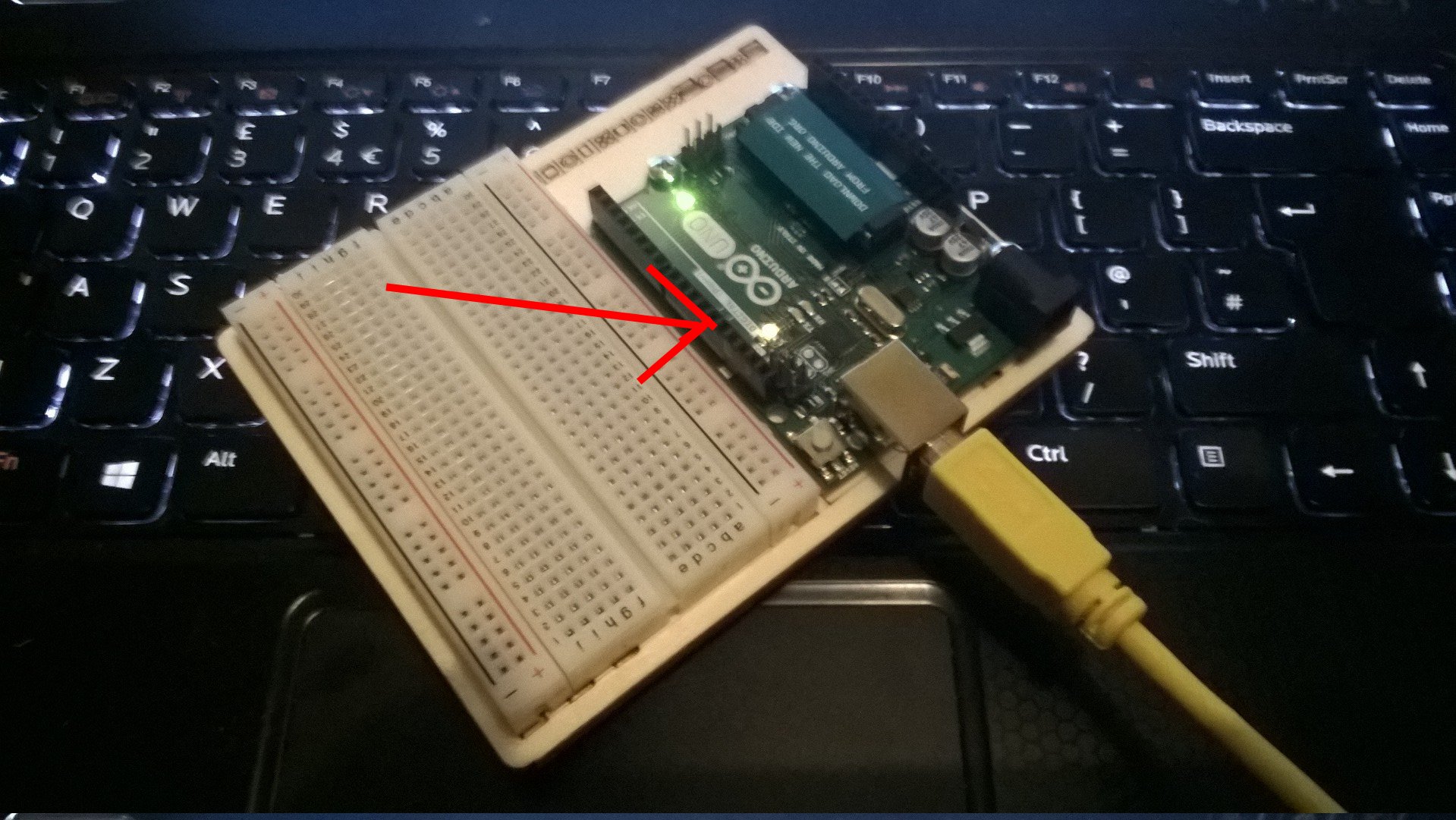
Interestingly, once I had uploaded blink, I then wondered “how do I stop it?”. It turns out that there isn’t such a thing as stopping the Arduino. So unless a stop was part of the program (where it wasn’t in blink) it would just keep going until the power supply is stopped.
Now to move on to more interesting lessons!