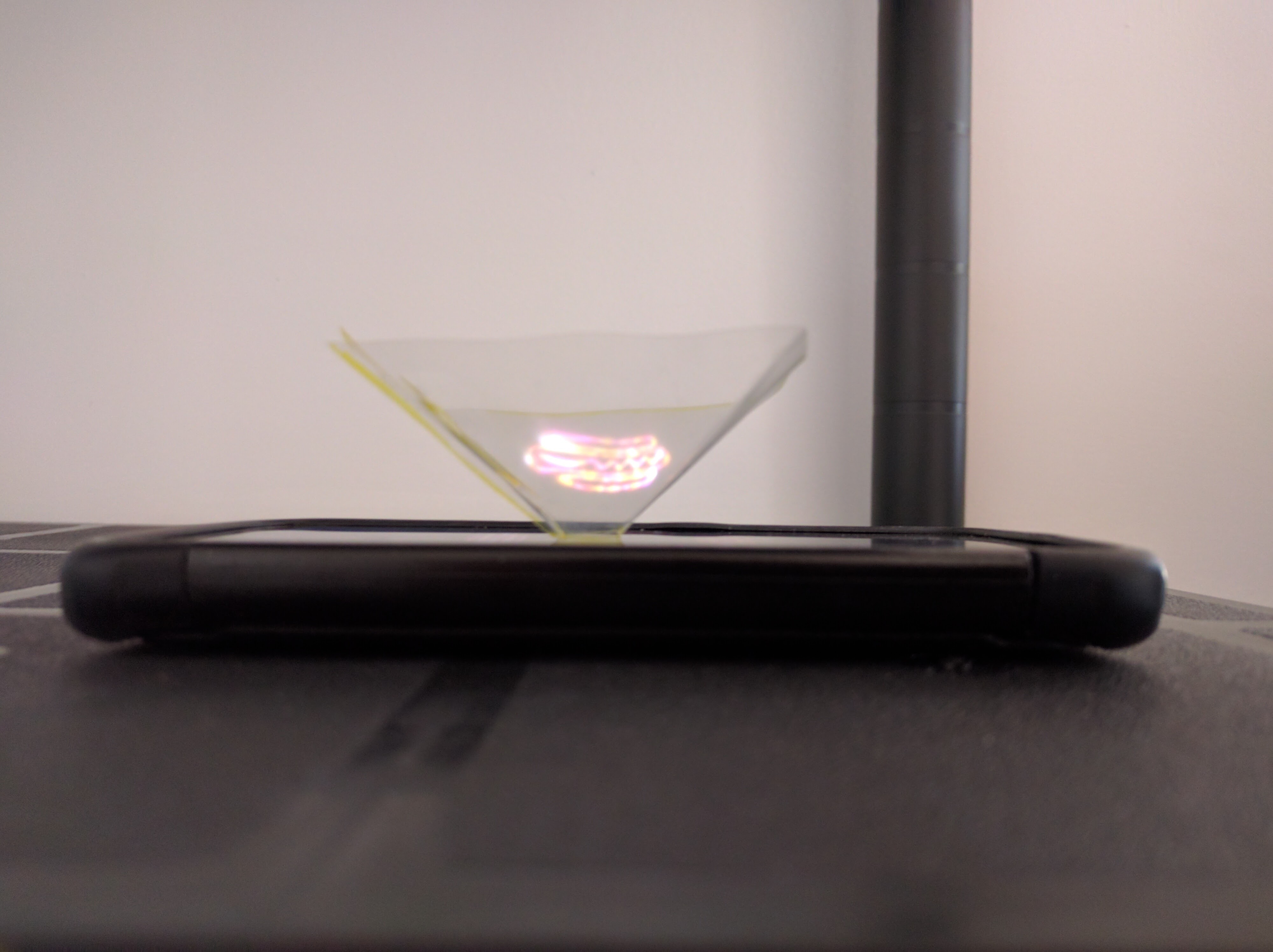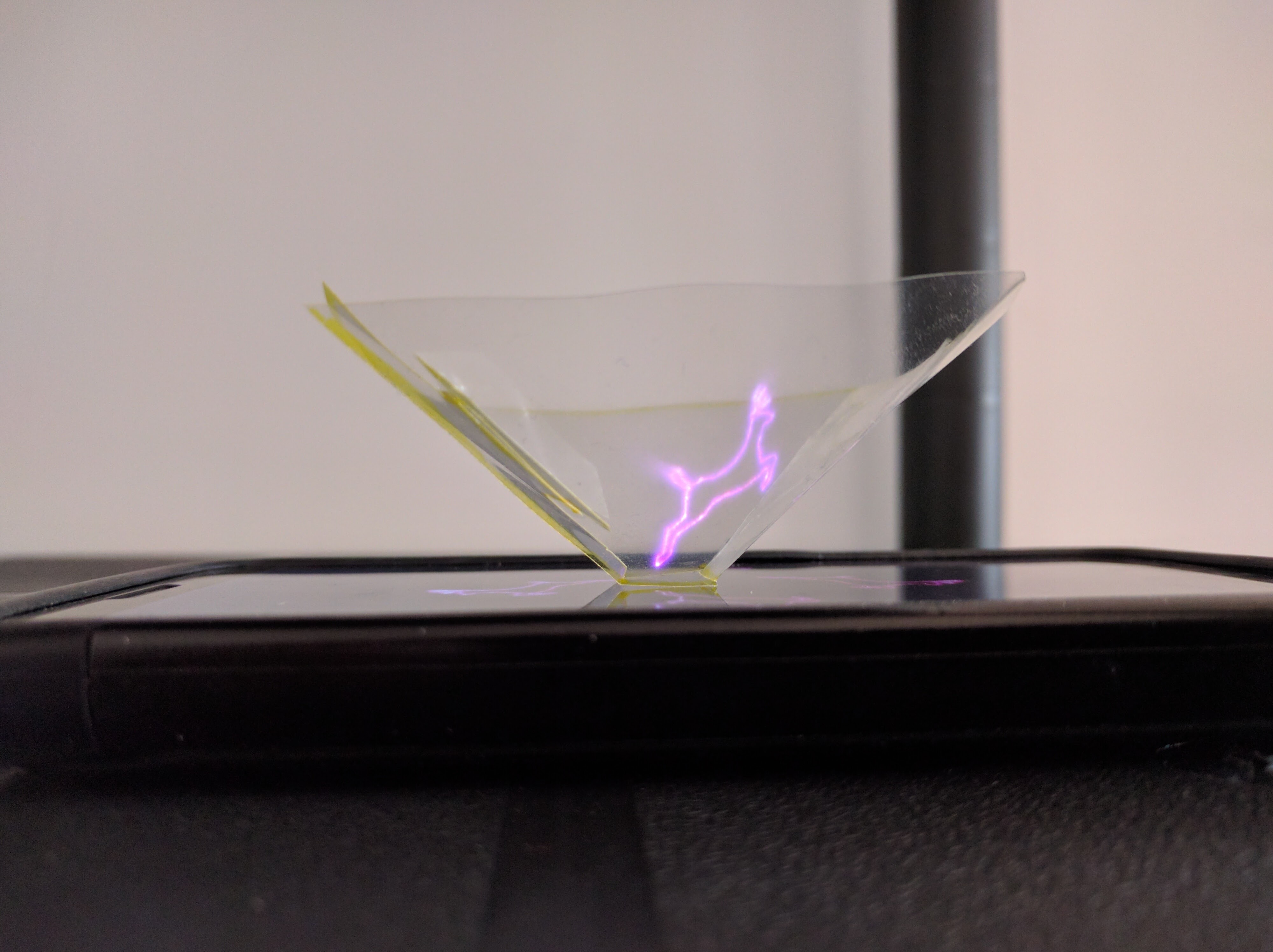Here’s my DIY hologram from Microsoft since I can’t afford a Hololens.
It’s a hologram coming out of your phone!
I felt like I was in Star Trek.
OK, bit of an exaggeration but I still thought it was pretty cool.
The instructions from Microsoft can be found here. I think this is a great example from Microsoft of how, with a little bit of creativity, you can turn a digital experience in to a physical one.
Time to get the scissors out
On the instructions is a template for the prism to print and cut out of clear plastic. I was able to find a laminator pocket which I put through the machine while empty. Not the clearest plastic in the world but seemed to work ok for this.
From my experience I would make the template a little bigger than the instructions state. I found this made the prism a little easier to stand up. Making the tab to stick the prism together bigger than the template suggests helps as well.
How it works
Once you have the prism, you place it on your phone as the gif plays. The gif gets reflected in to prism and you have your floating hologram!
If you are a better designer than I am you can make your own gif to use. However you can always use the example gifs that are supplied with the instructions.
I was amazed by my hologram but it did leave me wanting a Hololens. Time to get saving I guess.