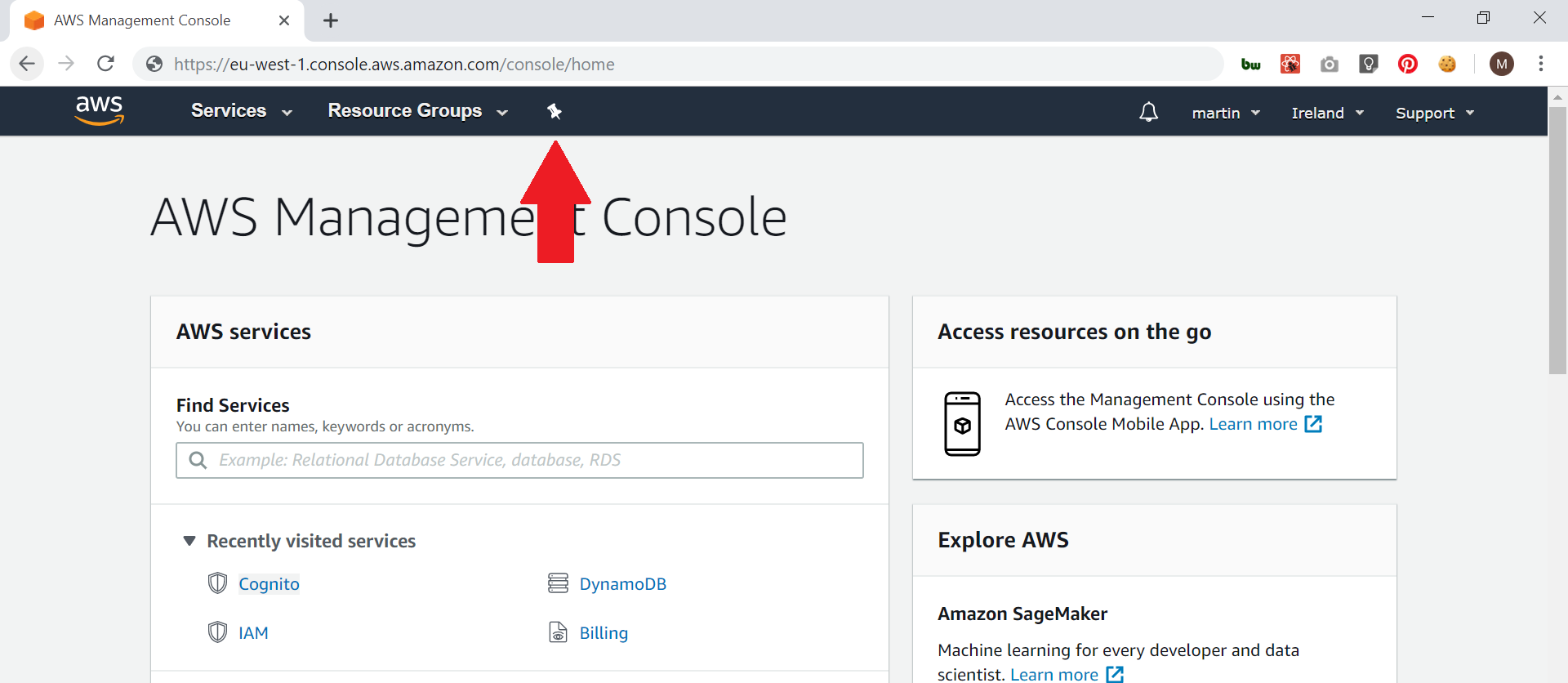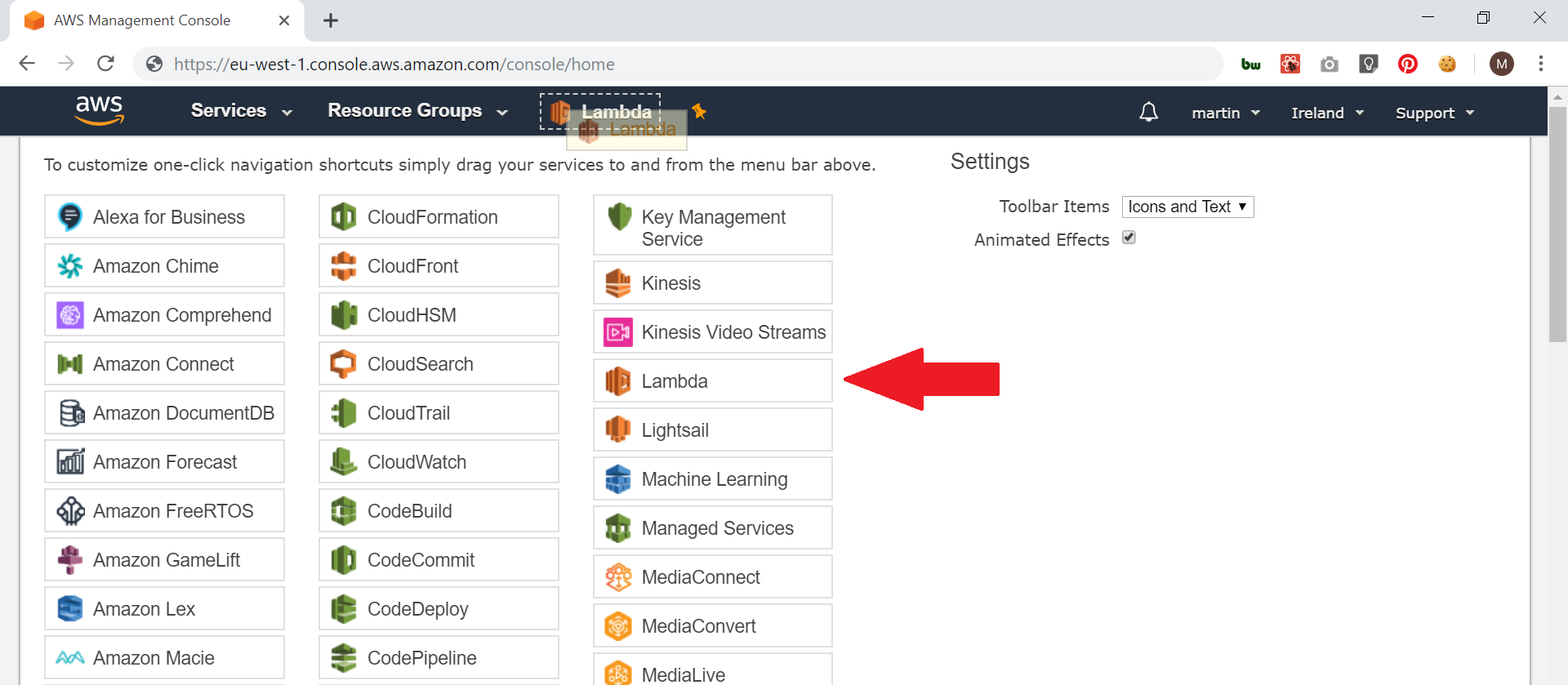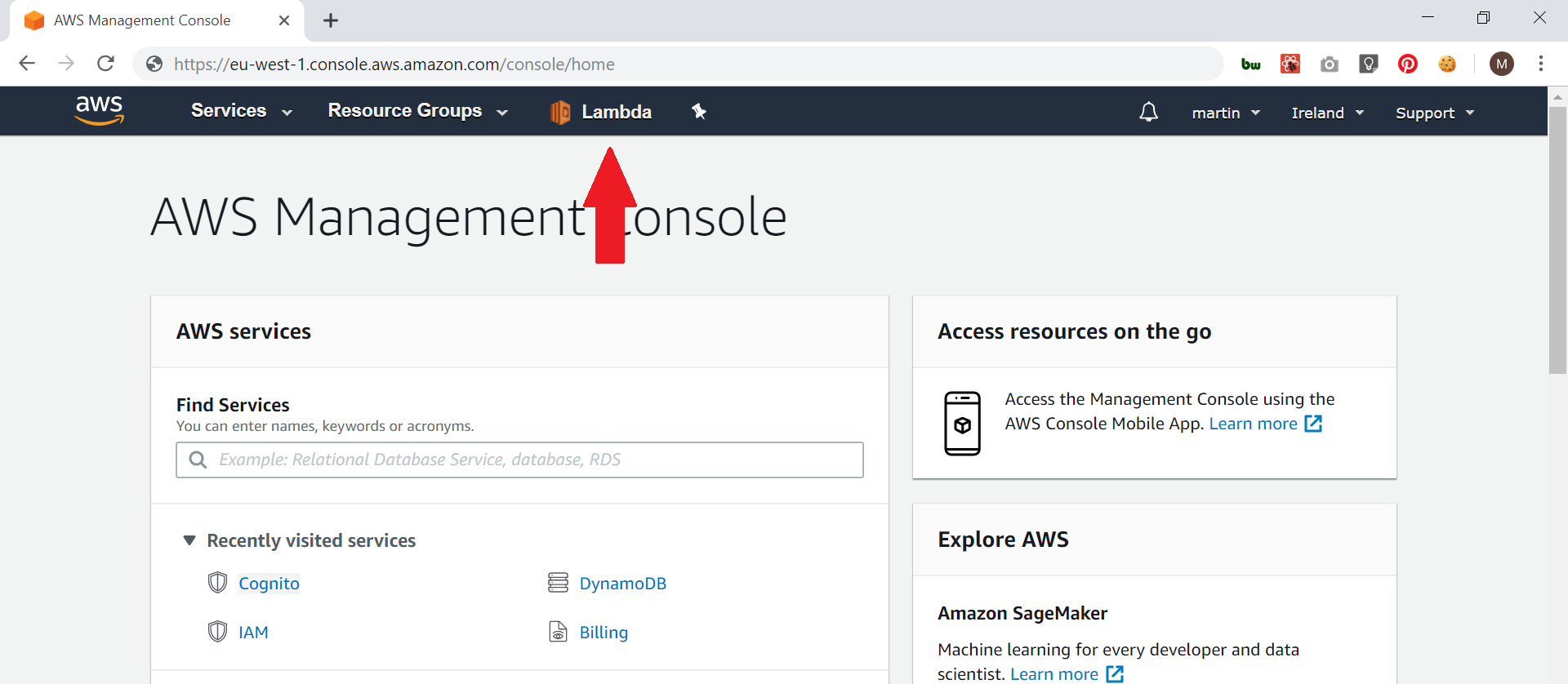With so many services available, AWS has made cloud development much easier. However, navigating around so many services can be a little confusing. Using the one click navigation bar, you can get to the services you use the most easily and quickly.
Setting up the toolbar
Setting up the toolbar is super easy, but it’s not immediately apparent that the tool bar even exists, never mind how to set it up.
Firstly, click the push pin icon at the top of the AWS console;
Then drag any commonly used AWS services to the top of the screen;
Once all the services you want are at the top of the screen, click the push pin again to finish.
Hopefully this little tip will help people save some time when navigating around the AWS management console!
If anyone knows any similar tips I would love to hear them.